JupyterLab 概述
Contents
JupyterLab 概述#
Note
JupyterLab is the next-generation web-based user interface for Project Jupyter.
JupyterLab enables you to work with documents and activities such as Jupyter notebooks, text editors, and terminals in a flexible, integrated, and extensible manner.
官网:https://jupyterlab.readthedocs.io/en/stable/
JupyterLab 的功能#
Jupyter notebooks (.ipynb files) are fully supported in JupyterLab(核心功能).
Use Code consoles.
Use Terminals.
Multiple views of documents with different editors or viewers(分屏).
JupyterLab offers a unified model for viewing and handling data formats.
那为什么要使用 JupyterLab 呢?Personally:
确实很适合做数据科学。
别人也在用 Jupyter notebooks(或者类似的 Google colab),比如说某些 GitHub 项目、很多 Coursera 课程的作业、《Dive into Deep Learning》每个页面都是一个 notebook、去 Kaggle 参加比赛需要自己写 notebook 等。
用来写 Markdown 文档。
用来写 Jupyter Book(我们将在第二部分做详细介绍)。
安装 JupyterLab#
通过 pip 安装:
pip install jupyterlab
通过 conda 安装:
conda install -c conda-forge jupyterlab
启动 JupyterLab#
Once installed, launch JupyterLab with:
jupyter lab
JupyterLab will open automatically in your browser(本地运行的 JupyterLab 的 url 一般是 http://localhost:8888/lab):
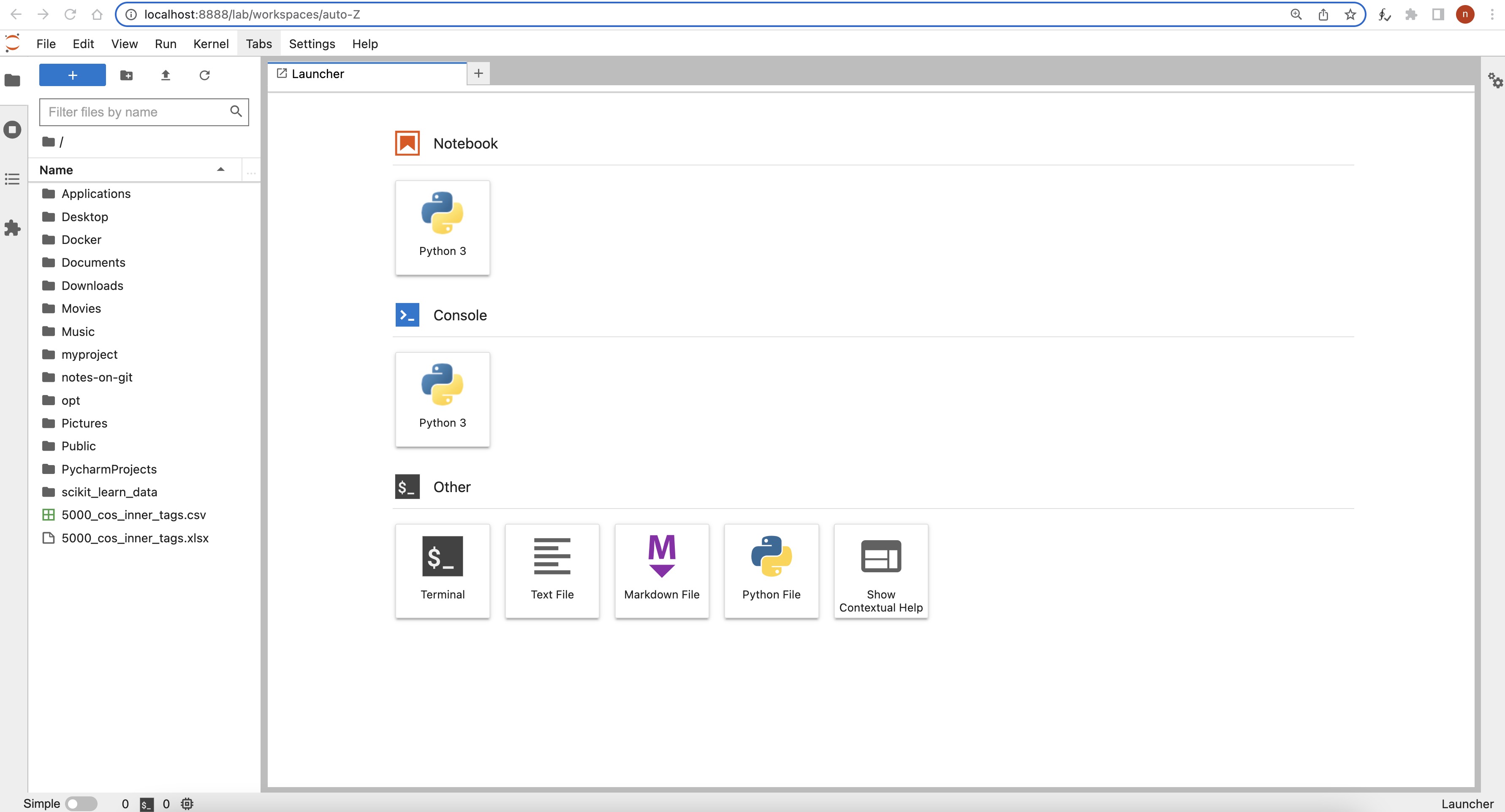
You may also access JupyterLab by entering the notebook server’s URL into the browser:
http(s)://<server:port>/<lab-location>/lab
Jupyter 界面#
Note
While JupyterLab has many features found in traditional IDEs, it remains focused on interactive, exploratory computing. The JupyterLab interface consists of a main work area containing tabs of documents and activities, a collapsible left sidebar, and a menu bar.
Left Sidebar 从上到下依次是:
a file browser,
a list of tabs in the main work and of running kernels and terminals,
the table of contents,
the extension manager.
Menu Bar 和 Main Work Area functioning as you expected.

